I’ll bet you thought you only had one job! But if you want to design an effective presentation, you actually have five jobs as a presenter: writer, editor, graphic designer, teacher, and audience member.
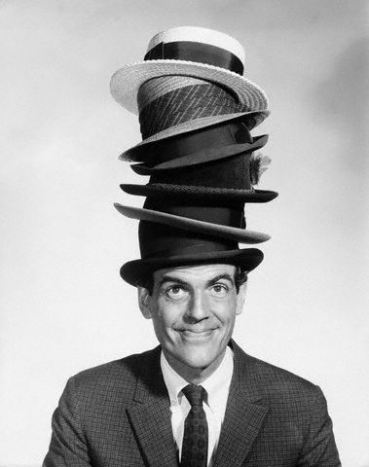 Don’t focus on one job. You need all five.
Don’t focus on one job. You need all five.
Designing a presentation from scratch can be a daunting task. There you sit, staring at the screen, that white rectangle looking back at you, mocking you. Where do you start? Many times, we just launch in with a vague idea of where we want to go and let PowerPoint lead us down a dark path filled with nested bullet points and overly busy tables.
PowerPoint problems start when we focus exclusively on one job. For example, if you approach PowerPoint design only as a teacher, you might be tempted to cram everything you know about the subject into your presentation. You put so much stuff on your slides, and you don’t care how busy or crowded they are, just as long as all of the information is there. Or maybe you take on the graphic designer role and create stunning slides with loads of animation, great colors, and wonderful photographs…and very little content. Let’s take a look at the five jobs and learn how each role specializes in one aspect of a successful presentation.
Job #1: The writer
Your first job is to write your presentation. Just as a great movie starts with a great script, so goes your PowerPoint deck. Begin with an outline to collect your ideas in one place, then start organizing your thoughts. Remember to start with a strong introduction, fill the body of your presentation with material that supports what you said at the beginning, and end with a reference to the introduction, an summary of what you talked about, and a call to action (what you want the audience to do). After you’ve completed your outline, you can write your script using the outline as a guide.
Job #2: The editor
Once you’ve completed your script it’s time to edit the heck out of it! Your job as the editor is to pull brief quotes out of the script to be used on the slides. The biggest part of being an editor? Cutting stuff out. Make sure you haven’t gone off on an unrelated tangent or are spending too much time on one subject at the expense of another. Perhaps most importantly, make sure you don’t go over your allotted time as a presenter. I think this job is the hardest, because you’re looking at your own writing, which you LOVE and is GREAT and trying to take a nonbiased view of whether or not it’s working. It helps to give yourself some time between when you finish writing and start editing; at least a day is best.
Job #3: The graphic designer
Now that you’ve laid the foundation for a great presentation, it’s time to change those words into stunning visuals! Here’s where you start playing around in PowerPoint: creating graphics, making some type huge to make your point, finding great photos, etc. It’s really easy to get carried away at this stage, but with a strong script and outline it’s easy to stay on track. Aim for a minimum of text on a slide. The bulk of what you’ve written will go into the Speaker Notes for you to refer to while you’re practicing and the audience won’t see it on screen. The more detailed your Speaker Notes, the more useful the handouts you can create from your deck. (For more information on creating handouts from PowerPoint please read “The secrets of awesome PowerPoint handouts.”) Your priority as a graphic designer is to clarify complex messages, making them easier to understand.
Job #4: The teacher
You are presenting as a teacher. People are looking to you to provide answers, you command everybody’s attention, you control the flow of information. Your job is to help your audience to arrive at conclusions, either the ones you want them to reach or their own, depending on the reasons you’re presenting. Whatever the mood of your presentation—humorous, contemplative, rousing, indignant—you set the tone.
Don’t let all this power go to your head.
There are good teachers and there are bad ones. The good teachers are enthusiastic, upbeat, and have a genuine desire to educate their students. A bad teacher is there because she has to be. She’s bored, lethargic, and dull. Strive to be a good teacher and your students will thank you!
Job #5: The audience member
This might be the hardest role to assume, but it’s one of the most important. You need to put yourself in your audience’s shoes, to try to think as they do and to imagine how you would feel if you were seeing this presentation for the first time. Is it engaging? Does the presenter know her stuff? Are the visuals clear? Is the presenter excited to be there? Are you excited to be there?
If you are a subject matter expert it can be tough to imagine yourself as somebody who doesn’t know as much as you do. But if you want people to be interested in what you have to say, you must speak to their level of experience, not your own. Don’t assume everyone knows as much about your subject as they do, but on the other hand don’t treat them like a bunch of babies. It’s a fine line, but this gets easier to do over time.
It’s a lot of work, but it’s worth it!
Sure, it takes longer to create presentations when you approach the job from all five viewpoints. But doing so will help you to create better, more effective presentations. The effort you put forth up front will serve you well in the long run.

Excellent post, Laura! No wonder it’s so hard to craft a good talk, then both illustrate and present it well.
I think this concept can help a lot to improve presentations. It makes presenters think about and try to take on these different roles, which most people just don’t do yet. And it might get them to ask people who are good at one or two of the 5 roles to help them (with their core content or their slides or delivery).
(I mention a similar concept on my About page: http://remotepossibilities.wordpress.com/about/#challenge )
Recently I ran a small writing-skills workshop, and again suggested a “divide and conquer” approach.
Also, right now I’m discussing with blogger Brian Washburn about how to make e-learning into a more worthwhile experience (rather than a click-through ordeal). Once again, having the authors really think about and take on different roles could be about the best way to make real change.
Thanks again for expressing it so well here!