Over time, people forget what they’ve learned unless they consciously review it. So if you want your audiences to remember what they learned, you need to make it easy for them. Here’s how to help people remember what you told them during your presentations long after the fact!
The science behind forgetting
Hermann Ebbinghaus was a German psychologist whose work formed the foundation of the science of memory. He developed an experiment where people would learn a list of nonsense words, then be asked to report on how much of the list they remembered as time went by. His results were published in 1885 and included this finding, which became known as the Ebbinghaus Forgetting Curve:
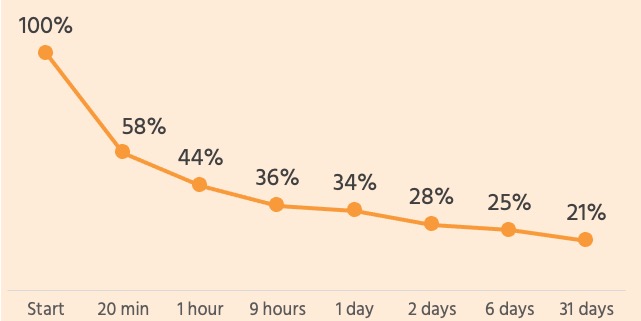
The graph illustrates that over time, subjects retained less and less memory of what they had learned. After about a month they only retained 21% of what they had learned. Put another way, they’d forgotten 79% of what they had once known.
Why you should care
If you’re presenting to persuade, influence, or teach people, then you’ll meet your presentation goals more successfully if your audience actually remembers what you were talking about. You need them to recall what they learned so they can use that information in the future. That means you’ll have to do a lot more than drop the mic at the end of your speech!
How to help people remember your presentations
#1 Narrow your focus
Ever wonder why “Top 3” and “Top 5” lists are so popular? Because it’s a lot easier to remember 3 or 5 things than it is to recall dozens of facts. Yeah, I know. Everything you have to say on your subject is important. But if you perform a data dump on your audience, they won’t know what’s important, what’s helpful but not vital, and what they can ignore. They could suffer from analysis paralysis…and do nothing. Or they might just forget everything you said…and do nothing. Instead, focus on presenting only 3–5 key takeaways if you want people to act on what you’re telling them.
#2 Create memorable experiences
When my son was little, we went to visit my aunt and uncle. It was cold out, so they had their wood stove going to heat the house.
“Henry,” I warned, “Don’t touch that stove. It’s hot.” “Henry,” my husband warned, “Don’t touch that stove. It’s hot.”
What did Henry do? You guessed it: he touched the stove. He jerked his hand back, pointed at us with his burned index finger, and said “Hot.” They say that experience is the best teacher, and this story proves it. Henry never, ever touched a hot stove again.
Experiences are memorable so you should create them for your presentations. Lead your audience in a song to help people remember a civics lesson (Schoolhouse Rock, anyone?). Demonstrate how something works. Play games. Teach an exercise move by having the audience move along with you. Work these experiences into your key messages so the audience can relate your words to real-life experiences.

Click for a free Rocking Your Remote Presentations cheat sheet!
#3 Provide cheat sheets
I used to spend 1–2 hours exporting and formatting handouts for each of my training presentations. These handouts included my extensive speaker notes so people could refer back to them if they wanted to refresh their memory of what they learned. You want to know how many times these were downloaded by my clients? I’ll tell you: 0 times.
The problem is, handouts are too densely packed with information. If you want people to remember what you said, create a presentation cheat sheet. This is a 1- or 2-page PDF that concentrates on just your 3–5 key messages, the important stuff you want people to remember. You can also include links to resources you talked about. And, of course, you’ll include all of the ways that people can get in touch with you, your website, email address, social media handles, etc.
Don’t you forget about me
Your audience isn’t actively trying to forget your presentations, it just happens when you don’t do anything to reinforce the learning. Follow these three tips to help your audience to remember all the great stuff you talked about!



You must be logged in to post a comment.