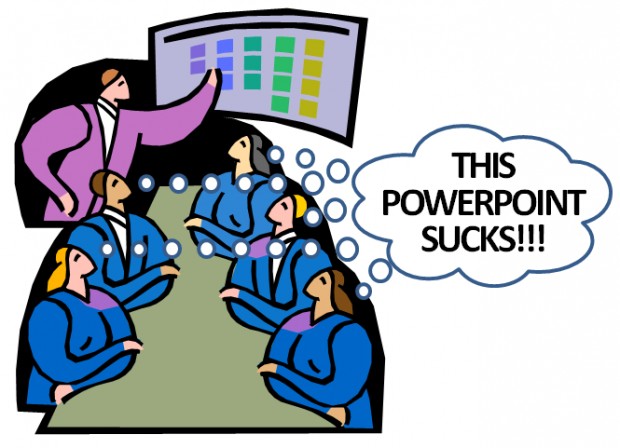It’s easy to hate PowerPoint because it’s so awful, right? I mean, how many ugly presentations should you have to sit through in your life? Don’t people know that PowerPoint saps your will and makes you into a drooling zombie? It’s just terrible and it should be outlawed. PowerPoint sucks!
I can’t tell you how many Tweets I’ve read about boring professors reading presentations word for word to their students, professional training PowerPoint sessions that send employees crawling up the walls, and dread about upcoming “Death by PowerPoint” presentations people are about to endure.
Yes, PowerPoint sucks. Or does it?
PowerPoint itself doesn’t suck. Claiming that it does is like blaming the hammer when a carpentry project goes wrong, or throwing the pots and pans away because they made you cook a terrible dinner. Maligning the tools is the easy way out. Learning how to use them properly is the tough part.
What makes people say that PowerPoint sucks?
- Too much stuff on slides If there’s too much text on a slide, overly complicated graphs and tables, and confusing diagrams, guess what? The audience spends most of its time trying to figure out what’s happening on-screen and not paying attention to the presenter.
- Reading slides word for word A presenter who does this hasn’t memorized his lecture and isn’t ready to be in front of an audience. It demonstrates that he doesn’t place a high regard on his audience’s time, that he believes that they have nothing better to do than to sit and listen to him at Story Time. It can also imply a lack of knowledge about the subject.
- Ugly slides How many of us have seen a pie chart done up in circus colors? Pixellated images stolen from websites? Yellow or rainbow-colored backgrounds? “Humorous” clip art that has nothing to do with the subject at hand? When the slides are ugly they’re distracting.
- Bullet point after bullet point after bullet point When I was in school, a layout that consisted of brief sentence fragments and nested bullet points was called an “outline” and it was what you created at the very beginning of a project, not the end result to be handed in for grading. An outline is the framework of the presentation, not the presentation itself. Audiences should never be subjected to nested bullet points.
- Core dump The truth is that audience members don’t need every last little detail about your subject matter. Sometimes it’s because they don’t need to know, often it’s because they don’t want to. If you put every scrap of information about your subject into your presentation, then you will make your audience glaze over while they suffer from information overload.
- Distracting animation Some of the animation effects available in PowerPoint are just plain stupid. “Boomerang”? Come on. Sometimes people use animation as a substitute for thoughtful layout and editing. Unless you’re trying to deliberately create a distraction on-screen, don’t think that adding animation will always enliven an otherwise boring slide.
Presentation design is more than sitting down the night before your big meeting, typing a stream of consciousness manifesto that you hope will land you that sale, teach your students, or get people to visit your website. It requires deliberate planning, good storytelling, and some effort at good design.
“That’s easy for you to say; you went to art school.”
If you’re not a professional graphic designer, that’s OK. There are loads of easy-to-learn techniques you can use to create better slides.
- My Slide Makeover series shows you how to transform boring, ugly slides into effective ones.
- Free PowerPoint tutorials take you step-by-step through the process of creating great slides.
- Indezine.com is a fantastic resource for free tutorials, themes, and graphics.
You want PowerPoint to stop sucking? Do something about it—create great presentations.