 Adding music to PowerPoint presentations can be a great idea. Just as soundtracks help to set the mood in films, music can help to set the right tone (heh) for your PowerPoint presentations. Music, like pictures, has a universal language all its own, enabling an audience to react to what you’re saying without you having to spell it out for them. (“I’m playing sad music right now so you should feel sad when I am presenting from this slide.”)
Adding music to PowerPoint presentations can be a great idea. Just as soundtracks help to set the mood in films, music can help to set the right tone (heh) for your PowerPoint presentations. Music, like pictures, has a universal language all its own, enabling an audience to react to what you’re saying without you having to spell it out for them. (“I’m playing sad music right now so you should feel sad when I am presenting from this slide.”)
Whether you include brief musical snippets or continuous tunes, music can be a great way to get your point across during your presentations. Here’s how you might use music in a PowerPoint presentation and where you can get music files for free.
Stings
A “sting” is a brief musical phrase used to punctuate a scene in order to set the mood: tense, dramatic, frenzied, funny, etc. For example, imagine you’re talking about your company’s sales projections versus actual sales for the past couple of years. You go through the historical data when suddenly…DUM DUM DAAAAAAAAAHHHH! sales weren’t so good this year. On the other hand, maybe sales were fantastic and a musical “Ta daaaaaa!” accompanies the happy news. Or how about using a rimshot for a corny joke?
Stings aren’t often used during presentations, so if you sprinkle them in here and there they can perk up your audience.
Beds
A “bed” is music that plays at low volume while you speak. It can play continuously throughout the presentation or be used as an “intro” or “outro,” meaning that it plays briefly during the introduction of your presentation and again at the end of it. While it’s common to use beds in prerecorded PowerPoint presentations such as Brainsharks and YouTube videos, they can be very distracting during a live presentation.
Beds reinforce a company’s brand when they are derived from a corporate jingle. If you don’t have a corporate jingle, then you can use the same music for every prerecorded presentation you make so that the melody becomes associated with you. As an example, you can click on any one of my Cheating Death by PowerPoint Brainsharks and hear that I use the same music in all of them.
Music beds should always be instrumentals because otherwise the sung lyrics interfere with the voiceover.
Background music
Sometimes as a presenter you want to remain silent while your audience views your slides. Maybe you are showing a series of photographs or you want them to read something. At this point, rather than have the room be dead quiet it might help to include some background music, especially if you’re trying to set a mood. A great example of this in action is the “In Memorium” segment of the Academy Awards, where they present a slide show of the notable actors who have passed away the previous year accompanied by a singer or prerecorded music.
I’m convinced. Now where do I get free music?
Well, I’m glad you asked. It turns out that there are loads of places where you can download free, non-copyrighted music.
PowerPoint Clip Art
Wait a minute…clip art? Yes! If you go to the Insert tab and select clip art, then click on the “Selected media file types” area you’ll see that there’s more than just crummy drawings in the clip art library!
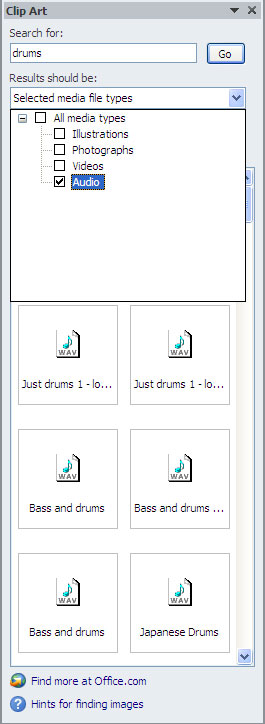
Notice at the bottom of the window you can click on “Find more at Office.com” where they have a wealth of audio resources, all available for you to use in your presentations.
Free online resources
Now that you know how to use tunes in your presentations and where to find them for free, your next lecture should be music to your audience’s ears.

As a musician, I’d like to suggest that you also consider engaging music at its source by having a musician create at track for your presentation.
This is an excellent suggestion, Mark. Businesses have a long history of commissioning jingles that become as much a part of their brands as the visual elements (such as the “Intel Inside” jingle). By hiring a musician to create an original track, you ensure that nobody else is using the exact same music. Another advantage can be that in this age of instant music making on the computer, a track that uses actual instruments can stand out as being unique.