Some presenters believe that by loading their decks with text, bullet points, data, complex graphs, and dense tables they are helping their audience to understand their message. Nothing could be further from the truth.
The problem: Complexity
Slides like these are all to common:
Note: This was slide 4 of a 4-slide series. “Continued” slides are never a good idea!
The main reason why people like to put everything they’ve got onto their slides is because they want to be as informative as possible. They believe that by presenting everything they know about a subject they help audiences to understand what they’re talking about. They also want to be perceived as professionals and subject matter experts. How better to do that than to include highly detailed slides in their presentations?
The fact is, the more complicated or involved your slides are, the less your audience tends to understand you. They may give up on your slides because they are too difficult to understand. Worse, they may find your slides boring and won’t even want to bother figuring out what they mean. They tune the slides—and you—out.
When you’re presenting to an audience, you should be the focus of everyone’s attention. But if you throw complicated slides up onto the screen, you are forcing your audience to divide their attention between you and your slides. And it’s well known that people cannot effectively pay attention to both things at once; it’s one or the other.
Worse, when you over-complicate your slides you are asking your audience to analyze the information they’re seeing in order to come to the same conclusions that you have. I’ll be honest here—they are not as in love with your material as you are. What might seem obvious to you because of your knowledge of the subject or your familiarity with your data might be obscure to your audience.
The solution: Simplicity
Here’s my proposition: I want you to simplify your slides.
Before you start in with “But if I dumb down my slides then they won’t work!” or “My subject is insanely complicated, so my slides have to be, too!” let me lay a little truth on you: Simplifying complex information is one of the hardest things to do, but essential if you want people to understand you. To simplify is not to “dumb down.” It means to distill very confusing, hard-to-understand information into concepts that everyone can understand AND which they can then easily explain to others. That last part is the most important, because if your message is so simple that it’s easy to share, then you can consider it a success.
What are your goals?
Defining your goals for your presentation is essential, because that determines the content of your slides. What do you want your audience to do as a result of having seen your presentation?
- If you are a professor, your goal is to increase the knowledge of your students.
- If you are in sales, your goals are to convince people to buy your product or service and to increase your commissions.
- If you are pitching a new idea to an investor, your goals are to make your idea seem like the best thing since sliced bread and to secure lots of funding.
You get the idea. Once you figure out what your ideal end state is, you can develop a presentation that helps the audience to get there. Along the way, you’ll probably find that all of those details that you’ve included in your deck are distracting and not helping you to achieve your goals.
Your turn
I’ve given you a lot of food for thought here, especially if you tend to put a lot of information on your slides. So let me ask you this: Are there other situations apart from teaching where you find that complicated slides have helped you to achieve the goals of your presentation?

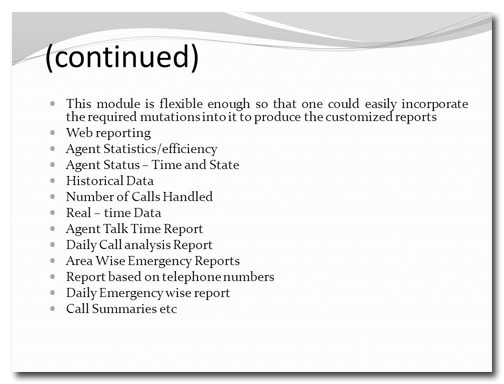
You must be logged in to post a comment.