It doesn’t take forever to click on the screen in PowerPoint to execute commands. But what if you didn’t have to? How quickly you’re able to navigate in PowerPoint can have a lot to do with how many keyboard shortcuts you know. Let’s start with the basics:
Basic PowerPoint keyboard shortcuts
Command |
Keyboard Combo |
| Open | CTRL+o |
| Save | CTRL+s |
| Close | CTRL+w |
| Cut | CTRL+x |
| Copy | CTRL+c |
| Undo | CTRL+z |
| Repeat | CTRL+y |
What, you knew these already? OK, here are some more obscure but helpful keyboard shortcuts.
Obscure but helpful keyboard shortcuts
Command |
Keyboard Combo |
| Save as | Shift+F12 |
| Show Open dialog box (without going to the list of recently opened files) | CTRL+F12 |
| Start slide show from beginning | F5 |
| Start slide show from current slide | Shift+F5 |
| Toggle the grid on and off | Shift+F9 |
| Toggle drawing guides on and off | Alt+F9 |
Still not enough for you? Well, here are some hidden PowerPoint commands that’ll blow your mind!
Hidden PowerPoint commands that’ll blow your mind!
View Slide Master
Hold the Shift key then click on the Normal View icon at the bottom right corner of your screen.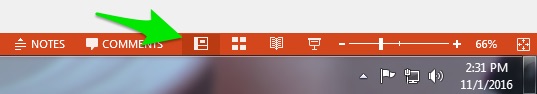
View Slide Show setup window
Hold the Shift key then click on the Slide Show icon at the bottom right corner of your screen.

Show Slide Show and slide at the same time
Hold the Alt key then click on the Slide Show icon at the bottom right corner of your screen.
The next time you’re pushing pixels in PowerPoint, try some of these shortcuts and see if it cuts down on your production time!
