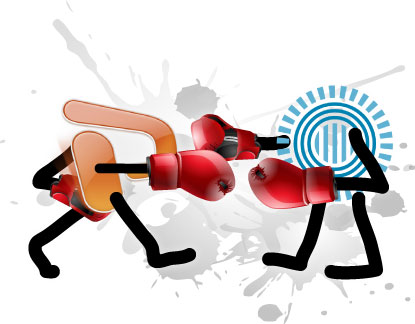 Throughout history, there have been many great rivalries: Red Sox vs. Yankees, Coke vs. Pepsi, Mac vs. PC. In the battle for the hearts and minds of the presentation community, perhaps there is no greater clash than PowerPoint vs. Prezi.
Throughout history, there have been many great rivalries: Red Sox vs. Yankees, Coke vs. Pepsi, Mac vs. PC. In the battle for the hearts and minds of the presentation community, perhaps there is no greater clash than PowerPoint vs. Prezi.
Up-and-comer Prezi brings its A-game to the fight. It’s nimble and dynamic. You can do lots of cool presentation effects with it. Your presentation lives in The Cloud. You don’t need to buy any software. It isn’t PowerPoint.
Grizzled veteran PowerPoint is putting up quite a fight, though. With its robust animation and multimedia tools, it’s possible to create presentations that look like movies. It has some great drawing and photo manipulation tools. You can output decks as video files or, using a site like Brainshark, create standalone presentations with sound and animation.
Is it possible to create dynamic, kinetic presentations in PowerPoint? Absolutely.
And here are two examples of some killer Prezi shows:
PowerPoint and Prezi do have something in common, though. You have to approach each project with a solid foundation, whether it be an outline, a storyboard, or a script. With all of the whiz-bang effects that each tool offers, it’s easy to focus on the medium rather than the message, which is absolutely the wrong approach. Sometimes Prezi shows move so much I have to shut my eyes to keep from getting motion sick. And if I have to sit through another PowerPoint deck that uses Bounce animation to bring in bullet points…
So, which is better, PowerPoint or Prezi? It’s simple: the better product is the one you’re most comfortable using and which helps you to be a better communicator. If you’re used to PowerPoint and can use it to create strong presentations, then PowerPoint is better. If the bold swoops, zooms and pans that are the hallmark of a Prezi show drive home your message, then Prezi is better.
Keep your eyes on the prize — audience engagement and acceptance of your message. Don’t get carried away with needless special effects and make sure your message is the most important thing that audiences get from your presentations. That’s the knockout punch.

I am not familiar with Prezi. I will check it out this evening, thanks for tip. Please tell me that it has not been around for years and I am just the last one to have heard of it.
OK, I won’t. (^^)
Prezi is lacking one feature that makes it basically unusable…
Someone just shared a Prezi “deck” with me, wanting to discuss a particular section. In the absence of slide numbers, she was unable to pinpoint the section to discuss.
Unless you know a Prezi trick for this?
Wow, that’s something that never occurred to me! It seems that you’d have to say something like “Go to the beginning of the Prezi and click four times. That’s the area that needs work.” I don’t know of any other way to navigate to any particular frame.
…and some people are in academic and scientific environments that REQUIRE slide numbers. They’ve been posting to a thread on the Prezi community forum for a couple of years, and there’s been no change in the product… I think because slide numbers offends the aesthetics of the developers.
I was thinking about adopting Prezi when I started this discussion with a client about “see page… oops!” I want the visual oomph, but usability triumphs. So, yes, I’m bitter! 😉
I can’t blame Prezi for not adding a numbering functionality, as it would detract from the cinematic experience of the presentation. In fact, I always counsel my clients not to put slide numbers on their PowerPoint decks for the same reason. But I can certainly see where it would be a problem.