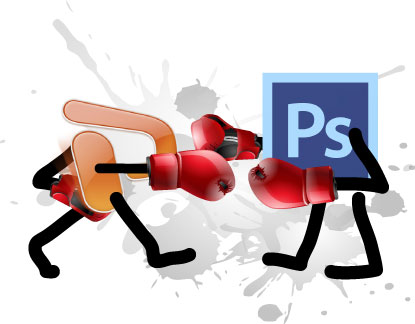Everyone knows that Photoshop is the most powerful software available for manipulating photographs. But Photoshop is an insanely complicated program to master. I’ve been using it for over twenty years and I only use about half of its capabilities. It might seem that all hope is lost for the average PowerPoint user who wants to edit photographs. But guess what? PowerPoint comes with some very powerful photo tools that will leave you wondering what you ever saw in Photoshop in the first place.
One of the tools I use the most is PowerPoint’s Crop tool. There’s a lot of functionality packed into this tool!
Simple Cropping
The most basic use of the crop tool is to hide parts of a photo that you don’t want to show.
Moving images within a crop area
Once you’ve cropped a photo to the correct size, sometimes you need to readjust its position within that crop area. Or maybe you want multiple objects that are the same size but which contain different parts of the same picture.
But wait, there’s more!
Interesting crop effects
You can crop photos into all kinds of different shapes! Wicked!
With all of this great cropping functionality at your fingertips and minimal extra training required (if you’ve watched the videos then your training is complete, Grasshopper) PowerPoint handily beats this round over Photoshop!