It’s pretty common to see large-format text on a slide that speaks to big ideas. I call them “headline slides” because these sweeping statements usually communicate big ideas to the audience. In this slide makeover, we’ll see how a bullet point and clip art distracts from the message.
Before
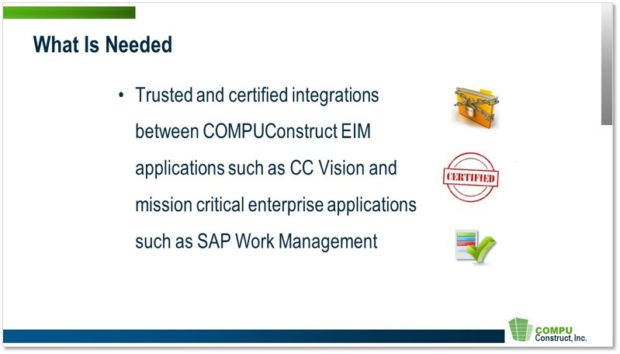
Problem 1: Boring, passive headline
This slide is meant to convey that the presenter understands that the people in the audience want to be sure that what he’s selling works with the enterprise software they’re running. The presenter is hoping to establish a connection with the audience by empathizing with them. The phrase “what is needed” doesn’t communicate any sense of urgency or understanding.
Problem 2: Bullet point
When there’s only one phrase on the slide, you don’t need a bullet point.
Problem 2: Too much text
Man, that’s a lot to read.
Problem 4: Clip art
I get the first two images: “We secure your files.” and “We’re certified.” But what does the third image with the check mark mean? It’s like some weird pictogram I’m supposed to figure out. Anyway, clip art like this isn’t used much anymore.
After

Solution 1: Rewrote text, removed bullet point
The phrase “You need” uses a more active verb tense than “what is needed.” I rewrote the text, removing some copy and making it a complete sentence. If the presenter wants to refer to a specific product as an example, he can. But it’s not necessary to call it out on the slide.
Solution 2: Color focuses attention
The most important message is that the presenter’s products are trusted and certified. By making those words a contrasting color and bigger, I draw people’s attention to them.
Solution 3: Photo replaces clip art
This photo says, “Here’s the server room that’s gonna be a disaster area unless our software is compatible with yours.” No more rebuses!
In conclusion…
On headline slides, less is more. Use as little text as possible to convey your message and use a photo to illustrate abstract concepts.
[button link=”https://www.lauramfoley.com/gallery-2/” color=”orange” target=”_self” size=”small” title=”Back to Gallery”]Back to Gallery[/button]
[divider style=”shadow”]
Submit your own slide for a Makeover!
If you subscribe to the Cheating Death by PowerPoint newsletter you can receive a free Slide makeover! Here’s the deal: In exchange for permission to use your slide in the newsletter and on this website for promotional purposes, you’ll get the redesigned PowerPoint slide file to use in any way you like. So not only do you get access to a step-by-step video on how the slide was redesigned and the source file, you learn the reasons behind all of the changes!
You’ll also get a free eBook, Cheating Death by PowerPoint: Essential PowerPoint Tips, Tricks, and Best Practices, which includes loads of advice on how to improve the way you work with PowerPoint!
[button link=”https://list.robly.com/subscribe?a=c4115aa351a8e513f6e3b7af8ffaf943″ color=”default” target=”_blank” size=”small”]Subscribe to the Cheating Death by PowerPoint newsletter[/button]
[divider style=”shadow”]
[button link=”#top” color=”gray” target=”_self” size=”small” title=”Back to top”]Back to top[/button]

